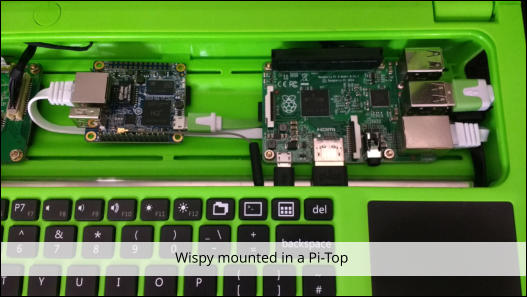Acorn and RISC OS Spares and Extras

FREE
*
Wireless Networking for RISC OS. And More.
Wispy is quick way to bring one of the remaining deficits of
RISC OS to fruition, until a proper, integrated solution is
found. In fact, it actually manages to fulfill even more:
•
Wireless networking configurable within RISC OS
•
Access to a fully-featured and up to date browser
•
The ability to set up Samba and NFS shares
•
Additional storage via USB
•
Access to your OwnCloud files
•
Wireless status application icon
Not only that, but it also allows access to other applications
not usually available, such as word proccessors, image
processing, and other Linux-based apps. These can be
made to appear in a window within a familiar RISC OS
environment.
It also comes with a configuration front end for RISC OS, that
allows you to establish the original connection through RISC
OS.
Connecting to wireless networks is possible through a
simple web interface that can be operated fully within
NetSurf - unlike many other options, there is no need to
connect and set up using a PC first. Wispy is fully
configurable from RISC OS.
Wispy now also displays its status on the icon bar using the
Wispy icon to show whether it is connected to a network or
not, and also the level of signal strength, This allows the
user to see how effective the wireless network connection is,
even without having a Wispy configuration page open.
Wispy fits nicely into both a RISC OS Pi-Top v1 case, or
within an ordinary desktop case, using a custom-built PCI
bracket available from RISCOSbits. It can be powered from
either a standard USB port or using a molex splitter to
microUSB port, also available from RISCOSbits.
All the software is available for free* although you will need
to obtain additional hardware for it work.
Caveats
•
Wispy only works with an H2+ Orange Pi Zero 512MB
(it may work with 256MB versions or, less likely the H5
versions, but this is untested)
•
Wispy is distributed on a 16GB USB drive, so you’ll
need to burn your own microSD card for the Orange
Pi Zero from the compressed 1.2GB image included -
a 16GB card is recommended
•
Limited support is available - details included on the
USB drive.
•
ShareFS is currently not available when using Wispy
Getting Wispy
Wispy is available on a 16GB USB drive, and for a limited period, there are some 512MB Orange Pi Zero boards for use with the software.
RISCOSbits can also supply custom-made PCI brackets to fit the device into a full-height or half-height PCI slot in a standard PC case.
* a small charge is made for the media to distribute the software and source code
+ whilst Wispy is fully working and has been in use for a number of months at RISCOSbits HQ, no warranty is offered - you are effectively buying the hardware, and
the software just happens to included on the USB. Support will be offered where possible, and any ongoing updates may resolve known issues.
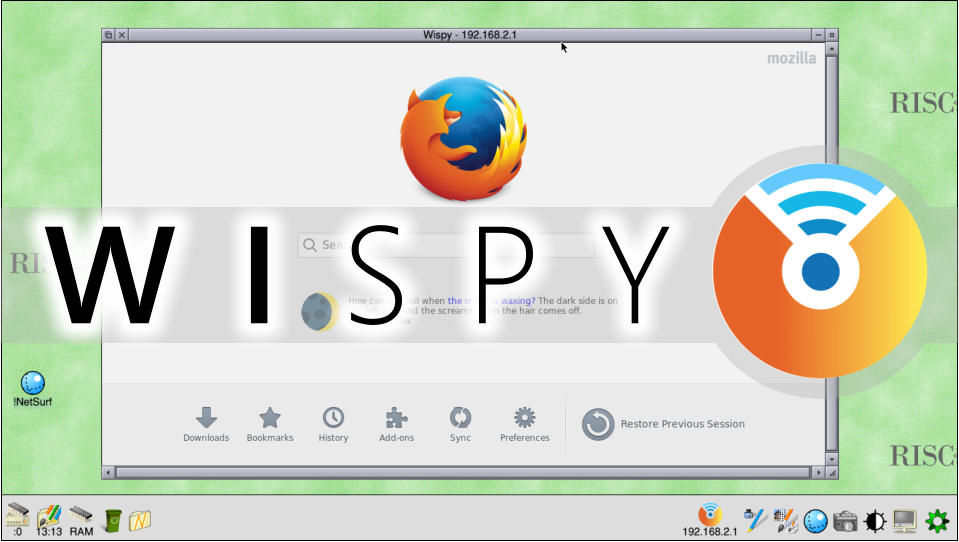
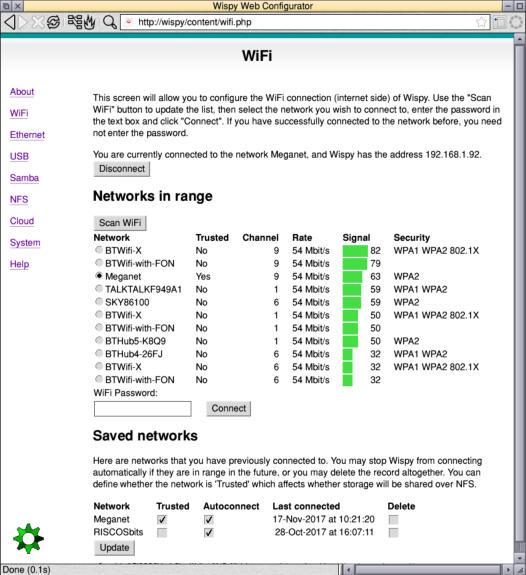
Wispy In Use


£25
16GB USB Drive and Wispy Software
The drive contains the Wispy Image for
Orange Pi Zero
**
and !Wispy software for RISC
OS, plus additional RISC OS software and the
Installation Manual
Wispy Kit
LIMITED - 16GB USB drive PLUS an Orange
Pi Zero 512MB, FREE Flat micro USB cable
and ethernet cable. Add your microSD card for
the image, or go here to buy pre-made ones.

PCI Bracket
A simple, custom-built way to mount the Wispy
inside a standard ATX or ITX MicroATX PC
cases for use with your RISC OS machine.
Available in half height ot full height sizes.