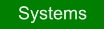Follow Us:
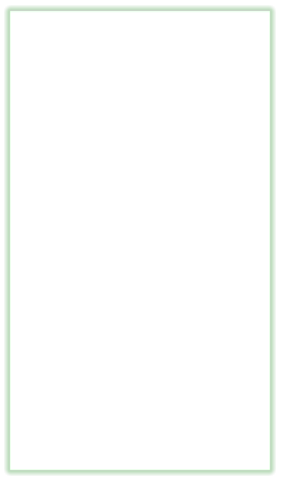
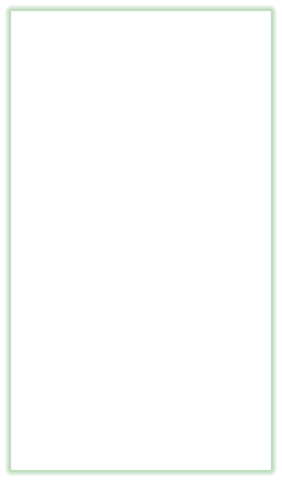
RISC OS DIY Kits
A computer system and a project - in one!
Our DIY concept is all about giving you the
satisfaction of building your own modern RISC OS
computer, without the headaches that usually come
with kit assembly. These are complete packages
containing everything you need - case parts, carrier
board, Compute Module, heatsink, NVMe drive,
and any necessary adapters - ready to be put
together in under a couple of hours. No soldering,
specialist tools, or deep technical know-how
required; if you can use a screwdriver and follow
clear instructions, you can build one.
The cases themselves are cut from high-quality
oak-veneered MDF, often with acrylic panels, and
are supplied untreated and film-protected. This
means you can leave them natural, stain them for a
classic finish, varnish for protection, or even
decorate them in your own unique style. The idea is
that it’s your computer, so it should look the way
you want. Inside, the components are state-of-the-
art, including NVMe storage and the latest
Raspberry Pi Compute Module 4, pre-configured to
run RISC OS straight away.
Building the system yourself is not just cheaper
than buying it pre-built, but also a more personal
experience. You’ll understand your machine better,
gain confidence in upgrading it later, and enjoy the
sense of achievement when it powers up for the
first time. And because the design is open and
flexible, you can change parts, add features, or
even trade in for a new kit in the future. It’s a
hands-on, creative, and future-proof way to own a
RISC OS system that’s truly yours.
What exactly do I get in the kit?
You get all of the parts that you need to build the
computer system: all of the case parts, the carrier
board (which is different depending on the model),
the Compute Module, a heatsink, an SD card (if
needed), and a pre-formatted NVMe drive and any
adaptors needed. And some easy-to-follow
instructions. The only thing you’ll need to buy
separately is a power supply, and we can help with
that, if you want.
Does it include a keyboard, mouse and
monitor?
You’ll be wanting a printer thrown in next! No, sorry,
we just couldn’t do that and keep the prices as low
as we wanted. Most off-the-shelf USB keyboard
and mouse kits will just work, as will most HDMI
monitors and TVs. If you need help with sourcing
any of this, we’re happy to oblige.
What tools do I need?
A screwdriver. That’s it.
What skills do I need?
The ability to follow simple instructions! And
knowledge of how to use a screwdriver. You don’t
need to be able to solder, or be an electronics
engineer - consider it simple “building brick” type
levels of difficulty.
Who is it aimed at?
If you’ve got this far, it’s clearly aimed at you! And
anyone who fancies just putting their own little (but
very powerful and modern) RISC OS computer
together. It could be great fun to do with your
children, grandchildren, even your parents(!) over a
couple of hours.
Why would I build my own, when I can buy one
pre-built?
For starters, it will save you a bit of money! Quite a
bit of money. And you get the satisfaction of putting
it together yourself, or with someone else. You can
customise the case. You’ll also see how easy it is to
upgrade parts and change components. It takes
away some of the mystery of opaque black or silver
boxes where you can’t see inside.
How long does it take to build?
Times vary, but we think most could be built within a
couple of hours, comfortably. Even including a bit of
a tea break.
Will I need to configure it all?
Not really, it will just run once it’s built. We pre-
configure it that way. But the beauty of RISC OS is
that it can be tweaked to work as the user wants,
not as the OS dictates. We even provide over 2GB
of software to help you do this.
What is the case made of?
It’s made of laser-cut oak-veneered MDF with
occasional acrylic panels on the larger models. The
case materials are untreated, and covered in
protective film/paper when you receive them. Once
you’ve peeled this off, you can treat them to any
finish you like. We personally prefer a nice wipe
over with Jacobean Oak woodstain to really bring
out the grain. But feel free to gloss, varnish,
emulsion, lacquer, crayon or do whatever to them -
it’s your case, you choose!
Could I have a different material?
Certainly. We have designs for glass-effect acrylic
cases, coloured acrylic cases, metallic cases -
anything that comes in sheets, really. We wouldn’t
recommend paper though - robustness might be an
issue!
Is it just a basic computer system?
Absolutely not! It uses the same components that
you’d find in “double the price” pre-built systems
from other vendors. We use the latest state-of-the-
art components and electronics from some very
major players, and we’ve made sure all of our
systems run with the latest storage medium -
NVMe. We install our own FreeNVMe drivers (as
adopted by RISC OS Open for inclusion with RISC
OS itself) as standard, but if you wanted to use a
paid-for commercial driver, it would probably work
too. But we’ve never felt the need to try.
One thing, though, our systems all run BBC BASIC
so I guess they are BASIC systems!
Does it require a custom ROM build?
No. It uses the standard builds for the Raspberry Pi
from the RISC OS Open downloads area. So you
can run a stable build, or the latest nightly beta. It’s
up to you, depending on your level of comfort with
RISC OS.
What if I want to upgrade my system later?
We really hope you do! It’s kind of the point!
If you wanted to upgrade to another system later,
maybe a pre-built system, we can try to reuse
some of your components to keep the prices down.
Or we can offer you a good trade in for your
existing system.
If you just wanted to upgrade the carrier board,
case, memory, storage, or network capabilities on
your existing system, we could help with that too.
Whilst we want you to feel happy to upgrade your
own system, because you’ve already seen how it’s
put together, most people just buy a second
system. Again, we’re happy to help!
DIY ONE
Bargain priced
NVMe DIY system
DIY TWO
With extra
connectivity built in
V I E W A L L
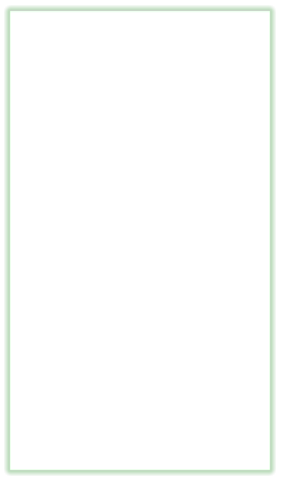
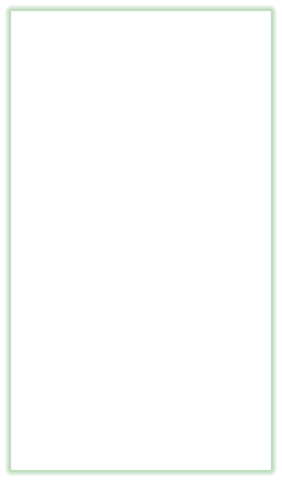
DIY THREE
Premier NVMe kit
system
DIY ZERO
Just the basics, but
pre-configured.
V I E W A L L






Follow Us:
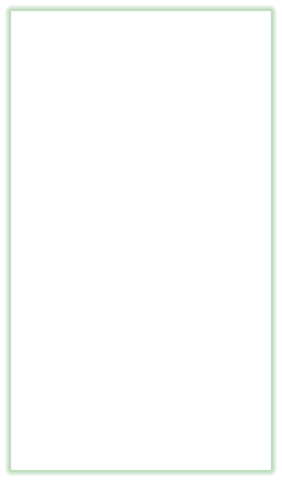
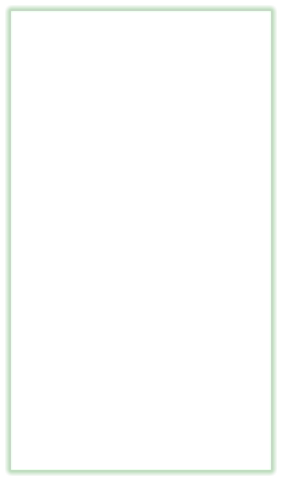
RISC OS DIY Kits
A computer system and a project - in one!
Our DIY concept is all about giving you the
satisfaction of building your own modern RISC OS
computer, without the headaches that usually come
with kit assembly. These are complete packages
containing everything you need - case parts, carrier
board, Compute Module, heatsink, NVMe drive,
and any necessary adapters - ready to be put
together in under a couple of hours. No soldering,
specialist tools, or deep technical know-how
required; if you can use a screwdriver and follow
clear instructions, you can build one.
The cases themselves are cut from high-quality
oak-veneered MDF, often with acrylic panels, and
are supplied untreated and film-protected. This
means you can leave them natural, stain them for a
classic finish, varnish for protection, or even
decorate them in your own unique style. The idea
is that it’s your computer, so it should look the way
you want. Inside, the components are state-of-the-
art, including NVMe storage and the latest
Raspberry Pi Compute Module 4, pre-configured to
run RISC OS straight away.
Building the system yourself is not just cheaper
than buying it pre-built, but also a more personal
experience. You’ll understand your machine better,
gain confidence in upgrading it later, and enjoy the
sense of achievement when it powers up for the
first time. And because the design is open and
flexible, you can change parts, add features, or
even trade in for a new kit in the future. It’s a
hands-on, creative, and future-proof way to own a
RISC OS system that’s truly yours.
What exactly do I get in the kit?
You get all of the parts that you need to build the
computer system: all of the case parts, the carrier
board (which is different depending on the model),
the Compute Module, a heatsink, an SD card (if
needed), and a pre-formatted NVMe drive and any
adaptors needed. And some easy-to-follow
instructions. The only thing you’ll need to buy
separately is a power supply, and we can help with
that, if you want.
Does it include a keyboard, mouse and
monitor?
You’ll be wanting a printer thrown in next! No, sorry,
we just couldn’t do that and keep the prices as low
as we wanted. Most off-the-shelf USB keyboard
and mouse kits will just work, as will most HDMI
monitors and TVs. If you need help with sourcing
any of this, we’re happy to oblige.
What tools do I need?
A screwdriver. That’s it.
What skills do I need?
The ability to follow simple instructions! And
knowledge of how to use a screwdriver. You don’t
need to be able to solder, or be an electronics
engineer - consider it simple “building brick” type
levels of difficulty.
Who is it aimed at?
If you’ve got this far, it’s clearly aimed at you! And
anyone who fancies just putting their own little (but
very powerful and modern) RISC OS computer
together. It could be great fun to do with your
children, grandchildren, even your parents(!) over a
couple of hours.
Why would I build my own, when I can buy one
pre-built?
For starters, it will save you a bit of money! Quite a
bit of money. And you get the satisfaction of putting
it together yourself, or with someone else. You can
customise the case. You’ll also see how easy it is
to upgrade parts and change components. It takes
away some of the mystery of opaque black or silver
boxes where you can’t see inside.
How long does it take to build?
Times vary, but we think most could be built within
a couple of hours, comfortably. Even including a bit
of a tea break.
Will I need to configure it all?
Not really, it will just run once it’s built. We pre-
configure it that way. But the beauty of RISC OS is
that it can be tweaked to work as the user wants,
not as the OS dictates. We even provide over 2GB
of software to help you do this.
What is the case made of?
It’s made of laser-cut oak-veneered MDF with
occasional acrylic panels on the larger models. The
case materials are untreated, and covered in
protective film/paper when you receive them. Once
you’ve peeled this off, you can treat them to any
finish you like. We personally prefer a nice wipe
over with Jacobean Oak woodstain to really bring
out the grain. But feel free to gloss, varnish,
emulsion, lacquer, crayon or do whatever to them -
it’s your case, you choose!
Could I have a different material?
Certainly. We have designs for glass-effect acrylic
cases, coloured acrylic cases, metallic cases -
anything that comes in sheets, really. We wouldn’t
recommend paper though - robustness might be an
issue!
Is it just a basic computer system?
Absolutely not! It uses the same components that
you’d find in “double the price” pre-built systems
from other vendors. We use the latest state-of-the-
art components and electronics from some very
major players, and we’ve made sure all of our
systems run with the latest storage medium -
NVMe. We install our own FreeNVMe drivers (as
adopted by RISC OS Open for inclusion with RISC
OS itself) as standard, but if you wanted to use a
paid-for commercial driver, it would probably work
too. But we’ve never felt the need to try.
One thing, though, our systems all run BBC BASIC
so I guess they are BASIC systems!
Does it require a custom ROM build?
No. It uses the standard builds for the Raspberry Pi
from the RISC OS Open downloads area. So you
can run a stable build, or the latest nightly beta. It’s
up to you, depending on your level of comfort with
RISC OS.
What if I want to upgrade my system later?
We really hope you do! It’s kind of the point!
If you wanted to upgrade to another system later,
maybe a pre-built system, we can try to reuse
some of your components to keep the prices down.
Or we can offer you a good trade in for your
existing system.
If you just wanted to upgrade the carrier board,
case, memory, storage, or network capabilities on
your existing system, we could help with that too.
Whilst we want you to feel happy to upgrade your
own system, because you’ve already seen how it’s
put together, most people just buy a second
system. Again, we’re happy to help!
DIY ONE
Bargain priced
NVMe DIY system
DIY TWO
With extra
connectivity built in
V I E W A L L
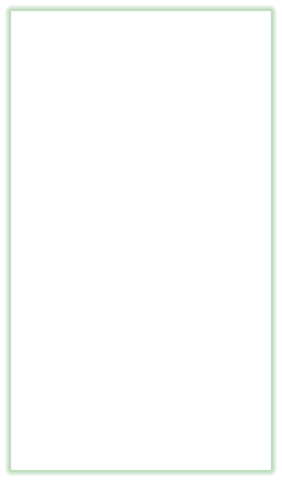
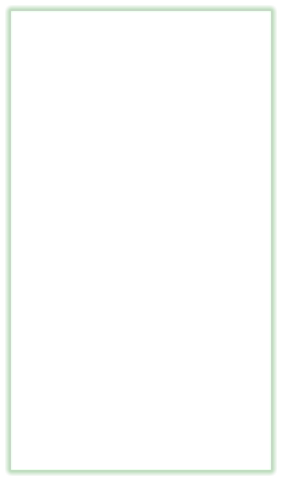
DIY THREE
Premier NVMe kit
system
DIY ZERO
Just the basics, but
pre-configured.
V I E W A L L